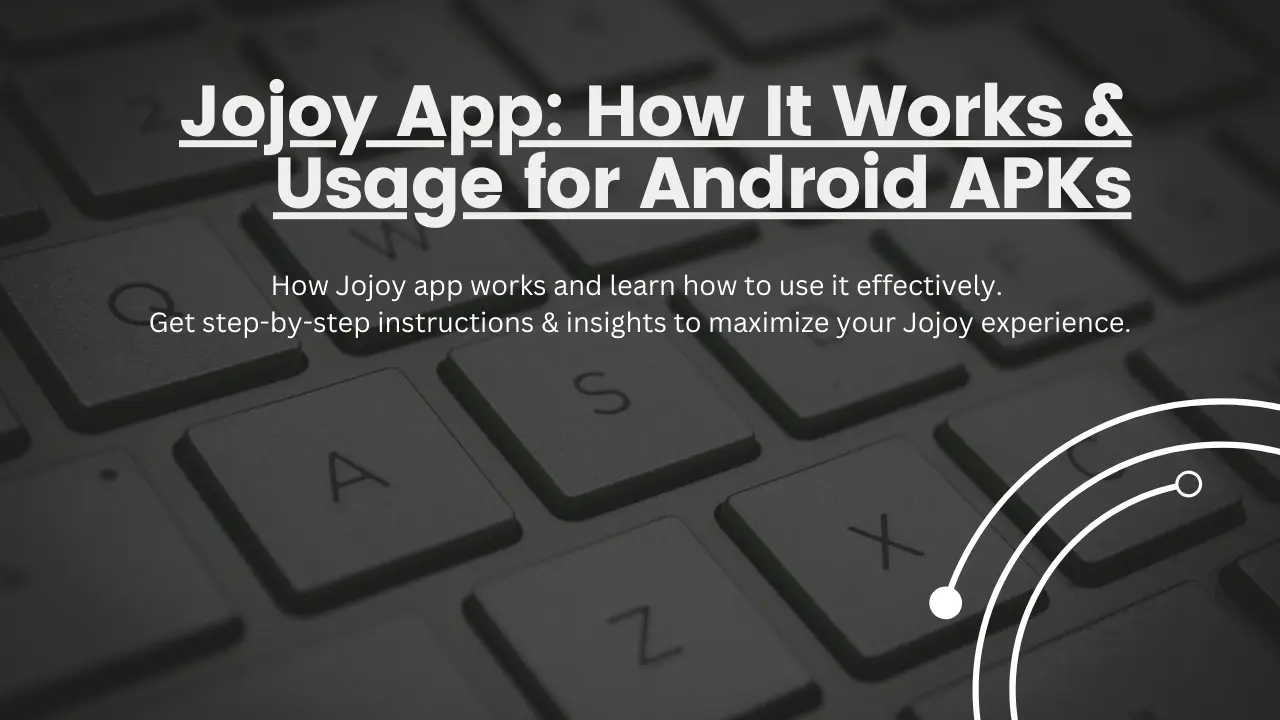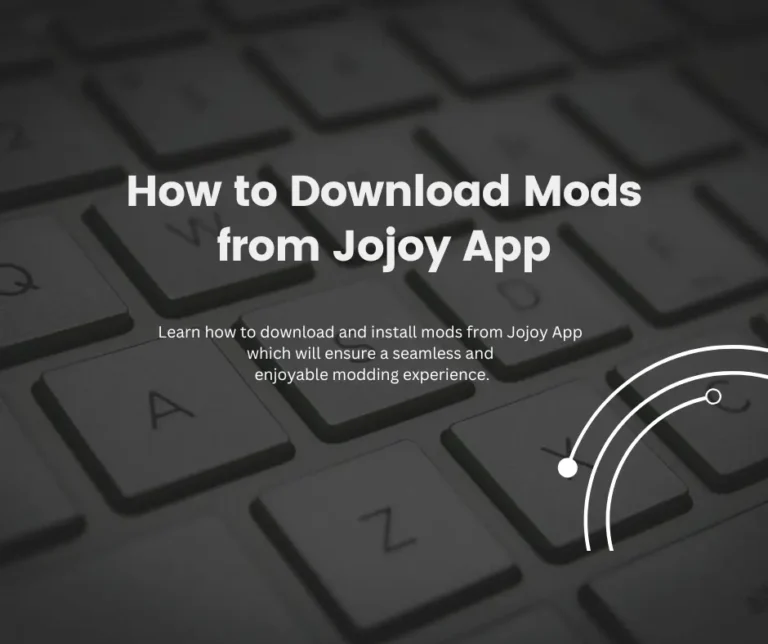Jojoy App: How It Works & Usage for Android APKs
Jojoy is an innovative mobile application that brings the world of APK games and applications to Android users. With its user-friendly interface and extensive library of apps, Jojoy provides a convenient way to discover, download and enjoy a wide range of games and applications. In this article, we will explore how Jojoy works and provide a step-by-step guide on how to use Jojoy for Android.
What is Jojoy?
Jojoy is an APK games and apps platform designed specifically for Android users. It is a one-stop shop for discovering and downloading the latest apps and games. Whether you’re looking for a popular game or a useful productivity app, Jojoy has you covered.
Features of Jojoy
App recommendations
One of Jojoy’s key features is its intelligent recommendation system. By analyzing your app usage patterns and preferences, Jojoy suggests relevant and personalized app recommendations, making it easier for you to find apps that match your interests.
Game downloads
Jojoy lets you download and play a huge collection of APK games. From action-packed adventures to brain-teasing puzzles, there’s something for everyone. The app provides a seamless download experience to enjoy your favorite games with no hassle.
User reviews and ratings
To help you make informed decisions, Jojoy includes user reviews and ratings. Before downloading, you can read what other users say about a particular app or game to judge its quality and performance.
Personalized recommendations
Jojoy takes personalization to the next level by allowing you to customize your app recommendations. You can specify your interests, preferred genres, and other criteria to ensure you receive recommendations tailored to your tastes.
How does Jojoy work?
Installation and setup
To start using Jojoy, download and install the application from the official website or a trusted source. Once installed, you’ll be taken through a simple setup process, asking you to grant the necessary permissions for the application to work properly.
Browse and search for applications and games.
Once set up, you’ll be greeted by Jojoy’s intuitive interface. You can browse the extensive collection of apps and games by scrolling through the curated lists or using the search to find specific apps & games.
Download and install apps.
When you find an app or game that interests you, tap it to view the detailed description, user reviews, and ratings. If you decide to proceed, tap the Download button, and Jojoy will initiate the download process. You can install the application directly from Jojoy Dashboard after downloading the downloading application in jojoy.
User profiles and preferences
Jojoy allows you to create a user profile to store your preferences and manage your downloaded applications and games.
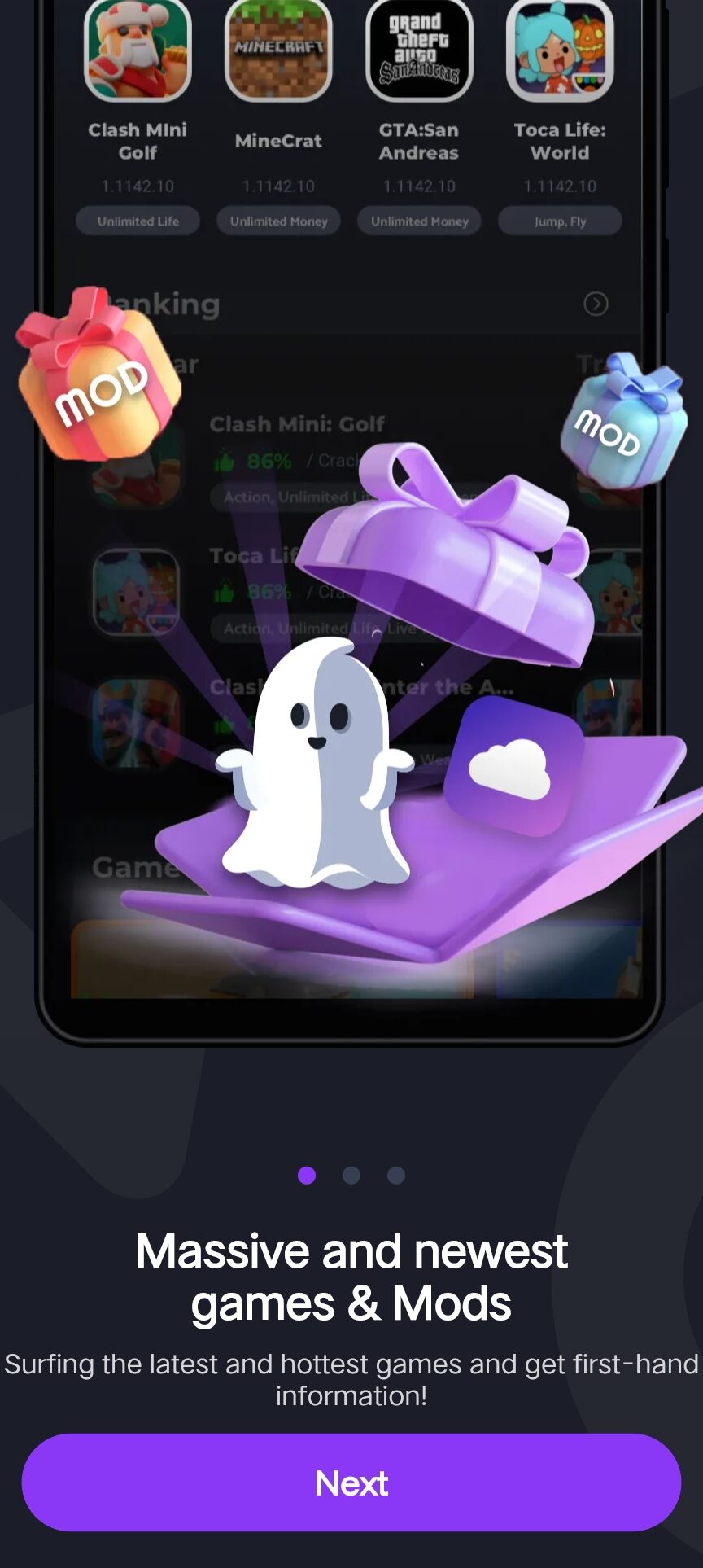
Exploring and Enhancing Your Jojoy Experience
Discover new apps and games.
Jojoy makes it easy to discover new apps and games. You can explore featured sections, top charts, and trending categories to keep updated with the latest releases. Jojoy’s recommendation system also constantly learns from your usage behavior to suggest apps and games you might like.
Read user reviews and ratings.
Before downloading an app or game, reading user reviews and ratings is always helpful. Jojoy provides a platform for users to share their experiences and insights. Reading these reviews lets you gather valuable information and make informed decisions.
Installing and managing applications
Once you’ve found an app or game you want to install, follow the download and installation process described above. Jojoy ensures a seamless installation experience, and once the app is installed, it will appear in your app drawer just like any other application on your Android device. You can manage your installed apps directly through Jojoy’s user profile settings.
Customise app recommendations
To further enhance your experience, Jojoy allows you to customize your app recommendations. By accessing the settings within the app, you can set your preferences, such as preferred categories, age ratings, and language filters. Jojoy will then curate app recommendations based on your preferences, ensuring you discover apps and games matching your interests.
Frequently Asked Questions (FAQs)
Is Jojoy also available for iOS devices?
No, Jojoy has been developed specifically for Android devices. It is currently not available for iOS users.
Can I download third-party apps and games through Jojoy?
No, Jojoy only allows you to download apps and games from its official library. It does not support third-party downloads.
Are the apps and games on Jojoy safe to download?
Jojoy takes user safety seriously and ensures that all apps and games on its platform undergo a rigorous screening process.
Does Jojoy require an Internet connection to download and install applications?
Yes, an internet connection is required to browse, download and install applications on Jojoy.
Is Jojoy a paid application?
No, Jojoy is free to download and use. However, certain apps and games within Jojoy may have their pricing structures or in-app purchases.
Final words
Jojoy is a valuable platform for Android users looking for a convenient way to discover and download APK games and apps. With an intelligent recommendation system, an extensive collection of apps and games, and a user-friendly interface, Jojoy offers an enjoyable and personalized experience. Following the simple steps outlined in this article, you can get the most out of Jojoy and explore a world of exciting applications and games.